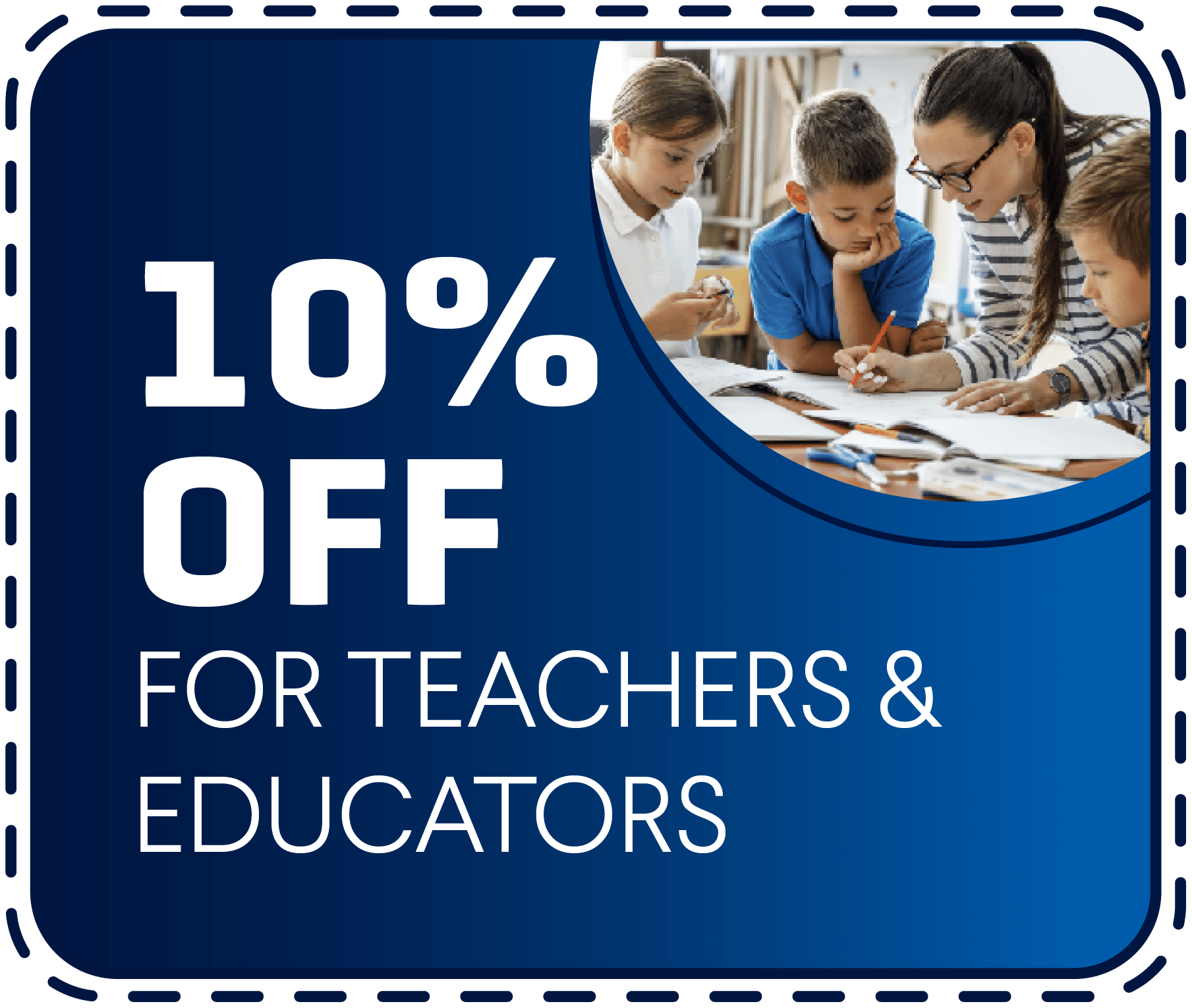Managing your energy costs starts with one smart step: programming your thermostat. Whether you’re using a programmable or smart thermostat, taking the time to set it up correctly can lead to noticeable savings on your monthly bills. Plus, it adds comfort and convenience to your daily routine. Let’s walk through how to program your thermostat effectively.
Step 1: Understand Your Schedule Options
First, find out how your thermostat allows scheduling. Most models fall into one of three categories:
- 7-day schedule: Customize settings for each day of the week
- 5-2 schedule: One program for weekdays, another for weekends
- 5-1-1 schedule: Weekdays plus separate settings for Saturday and Sunday
Once you know your thermostat’s capabilities, jot down your family’s typical routine. Note when everyone wakes up, leaves the house, comes home, and goes to bed. This information will help you create a schedule that fits your lifestyle.
Step 2: Choose Your Temperature Settings
Next, decide on the ideal temperatures for different parts of the day. Most thermostats include the following time periods:
- Home
- Away
- Sleep
To get the most savings, follow energy efficiency guidelines recommended by experts. During the heating season, keep your home set to 68°F when you’re there. When you’re away or sleeping, lower it by 7 to 10 degrees. In the summer, raise the temperature while you’re out, then bring it back down when you’re home.
Update your settings with each new season to stay energy efficient year-round.
Step 3: Enter Your Schedule
With your routine and temperature targets ready, it’s time to program your thermostat.
- Programmable Thermostats:
Refer to your owner’s manual (or find it online) to access the schedule menu. Input your desired times and temperatures for each period of the day. For example:
- 6:30 a.m. – Home – 68°F
- 9:00 a.m. – Away – 60°F
- 5:00 p.m. – Home – 68°F
- 10:00 p.m. – Sleep – 60°F
- 6:30 a.m. – Home – 68°F
- Some models let you copy one day’s settings to the rest of the week for faster setup.
- Smart Thermostats:
Use the app provided by the manufacturer to build your schedule. The app will guide you step-by-step, and some even offer suggestions based on your preferences and past behavior.
Step 4: Activate the Schedule
Finally, make sure your new schedule is turned on. Look for a setting or button labeled “schedule” or “program.” If you see a “hold” function enabled, turn it off to allow your programmed schedule to take effect.
Now your thermostat is working in sync with your daily life, helping you save energy without thinking about it.
Choosing the Right Thermostat
Not sure which model to buy? The best programmable thermostats offer full 7-day scheduling, which gives you the flexibility to make adjustments for each day. This is more customizable than 5-2 or 5-1-1 models and perfect for families with varying routines.
Smart thermostats offer additional convenience with app control, voice assistant integration, and features like learning algorithms and geofencing.
Whether you’re upgrading to a smart model or want help setting up your current system, Able Air Conditioning & Heating is here to help. We can guide you through our various options and help you find the best option for you.
With over 20 years of experience in the HVAC industry, Able Air Conditioning & Heating proudly serves homeowners and businesses in Kitchener, Waterloo, Cambridge, Guelph, and nearby areas. Our award-winning team of licensed technicians is dedicated to providing reliable equipment and service our clients can trust.
Follow us on Facebook and Instagram for expert tips, helpful resources, and our latest promotions.